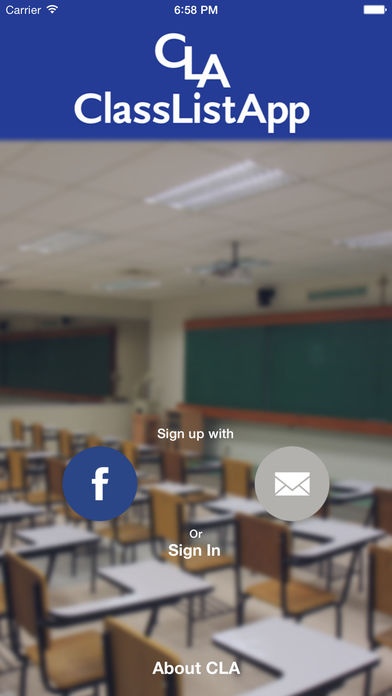ClassListApp (CLA) 2.0
Continue to app
Free Version
Publisher Description
ClassListApp (CLA) is a private and consolidated directory and messaging platform for parents of school-age children and alumni to recognize, reconnect and communicate with one another ..mobily and easily. Schools on the other hand improve their parent and alumni engagement. With ClassListApp, you can: - Look up parent info and family profiles for any group your child belongs (schools, classrooms, teams, carpools and other groups). - Consolidate all the parent/family directories for all the groups in which your child participates. - Look up any alumni for the schools you attended. - Consolidate the alumni directories for all the schools you attended. - Message directly with other parents and alumni by push notification: individually, by group or select lists. - Login with Facebook or email and also share your Facebook, LinkedIn and Twitter accounts. Just download the app, search for or create your school and you re off to the races... Downloading or using this app indicates consent to Terms of Service NOTE: CLA functions as a collaborative tool for schools (and other groups) and their existing family directories (online or in print) and in some cases their Student Information Systems (SIS). CLA access may be granted to users on an ad hoc basis or adopted by your institution and offered to the entire community. Features and functionality may at times be limited if your institution has not updated the appropriate software or experiences a server outage. Although we work with your institution to best configure CLA, sometimes it requires the help of users to ensure the best possible app experience.
Requires iOS 8.1 or later. Compatible with iPhone, iPad, and iPod touch.
About ClassListApp (CLA)
ClassListApp (CLA) is a free app for iOS published in the Kids list of apps, part of Education.
The company that develops ClassListApp (CLA) is Dealflow LLC. The latest version released by its developer is 2.0.
To install ClassListApp (CLA) on your iOS device, just click the green Continue To App button above to start the installation process. The app is listed on our website since 2016-10-06 and was downloaded 2 times. We have already checked if the download link is safe, however for your own protection we recommend that you scan the downloaded app with your antivirus. Your antivirus may detect the ClassListApp (CLA) as malware if the download link is broken.
How to install ClassListApp (CLA) on your iOS device:
- Click on the Continue To App button on our website. This will redirect you to the App Store.
- Once the ClassListApp (CLA) is shown in the iTunes listing of your iOS device, you can start its download and installation. Tap on the GET button to the right of the app to start downloading it.
- If you are not logged-in the iOS appstore app, you'll be prompted for your your Apple ID and/or password.
- After ClassListApp (CLA) is downloaded, you'll see an INSTALL button to the right. Tap on it to start the actual installation of the iOS app.
- Once installation is finished you can tap on the OPEN button to start it. Its icon will also be added to your device home screen.